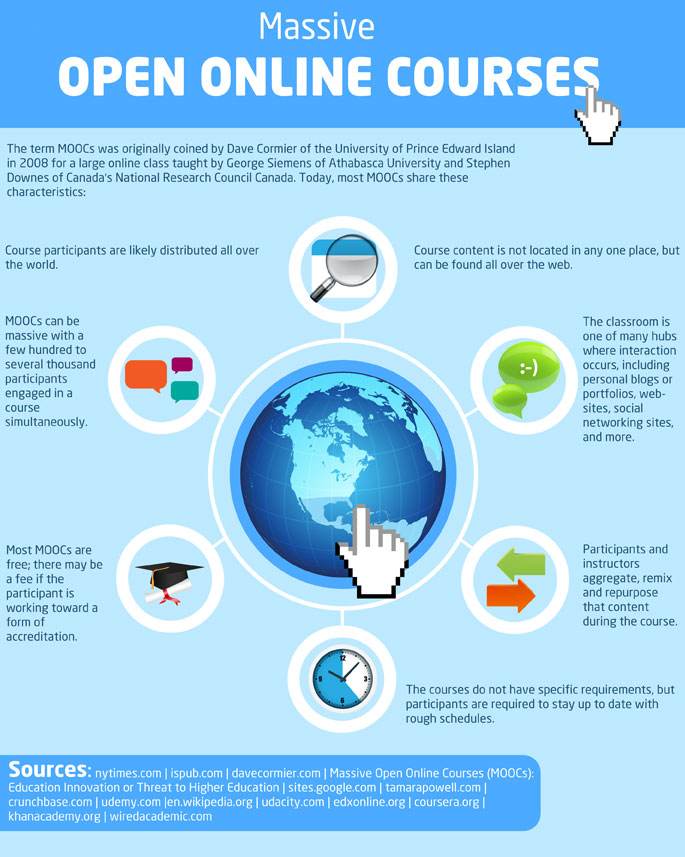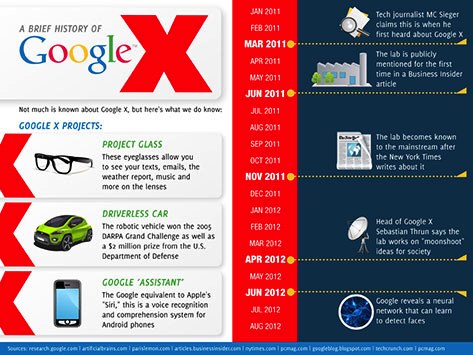
What's cooler than a top-secret, high-tech research facility? One that's run by Google! Located in the Bay Area of Northern California (though only a select few know the exact location), Google X Labs has a purported list of 100 projects in development that delve into the realm of science fiction, the products of which may just change how we interact with our technology and each other in the coming decades. Here, we share a few of the formerly top-secret projects that Google X has unveiled in recent months, as well as some of the rumored research they're doing on unbelievable ideas. All of them are sure to get you excited about what's to come from this omnipresent tech company as they move from revolutionizing the search engine to revolutionizing, well, everything else.
Augmented reality glasses.
One of the biggest Google X projects to come to light in recent months is their "Project Glass," perhaps better known as Google glasses in popular media. The company released the first demo of these glasses early in 2012, and some project that they will be on the market by the end of the year if product testing goes as planned (though that's a bit ambitious as the design still has some major issues to work out). The glasses look about the same as a run-of-the-mill pair of eyeglasses, but instead of a lens, they're outfitted with a small display screen. The end goal is to create a product that doesn't require any interruption in everyday activities to use, allowing users to look up relevant information about their locations or day-to-day activities with little to no effort. If Google can pull it off, augmented reality glasses could replace smartphones as the next must-have gadget.
Android Assistant.
In an effort to match the features offered by Apple's Siri, Google X has been hard at work developing its own assistant. The voice recognition and comprehension system, initially named Majel, is expected to launch at the end of 2012 in all new Android phones. In June of 2012, it was rumored that Google X was stepping up its work on the project and have hinted that it will do much more than simply mimic Siri, offering a much wider and more impressive range of interactive features. Research on the assistant could also be setting the stage for more in-depth AI projects in the future, as we'll discuss later in this article.
Web-connected light bulbs.
Want to make it appear like you're at home while you're on vacation? You won't need any annoying timers with the web-connected light bulbs being pioneered by Google X. This isn't just wishful thinking, as Google reported in May of 2012 that they were already developing a device of this nature for the commercial market, which they plan to reveal by the end of the year. The light bulbs will be connected to Android phones, allowing those with them to remotely turn lights on or off. Similar systems are reported to be under development for other devices, including planters that can be remotely watered, making house sitters a thing of the past.
Self-driving car.
If the prospect of a driverless car is terrifying to you, not to worry; these Google X vehicles aren't hanging out on every road just yet. In a project led by Sebastian Thrun himself, a renowned Google engineer, researchers developed a robotic vehicle which they called Stanley. Stanley and other Google X prototypes are modified versions of the Toyota Prius that have thus far logged more than 140,000 unmanned miles on California's test tracks. A new law in Nevada making driverless cars legal has prompted the lab to take things one step further and they are developing the cars for commercial use. Still in the initial stages, this development could potentially make roads safer, allow more transportation options for the disabled, and open up a whole new realm of location-based advertising.
Solve for X.
Solve for X is a forum created by Google to bring together the top minds in the world to solve big problems and to develop life-changing, revolutionary technologies. It's not technically part of Google X but in many ways seems to be very much wrapped up in the same research and ideals. Both projects are top secret (conferences for Solve for X are invite-only), both involve some of the best minds in the world, and both are focused on moonshot ideas, leading many to wonder just how much separation there really is between Google X's labs and the Solve for X project. Some of the ideas being discussed by the forum, at least those that have leaked, are transformational educational technology, agricultural improvements, carbon-negative biofuels, and synthetic biology. All of these ideas could potentially already be under development at Google X, and those without Google insider status will just have to wait to see what comes of that research.
Neural networks.
In June 2012, Google revealed that it had built a nine-layer neural network that can learn to detect faces using unlabeled images. This impressive feat took 1,000 machines three days to do, but it paid off. The network not only learned to detect human faces but those of cats and other body parts as well. Even more impressive, it did this with accuracy ranging from 81.7% to 74.8%. While accuracy in the more than 20,000 object categories the researchers scanned for was just 15.8%, that's still a 70% improvement over previous systems, making Google's foray into machine learning a pretty powerful success. This experiment is just the tip of the iceberg when it comes to machine learning and could mark some serious leaps forward in the coming years with all kinds of AI projects.
The Web of Things.
Sometimes called the Internet of Things (though Web is much less awkward), this Google X project is all about hooking up just about everything in your home to the Web. With all home appliances and electronics interfaced, the idea is that they'll be able to anticipate your needs, remind you of chores, or even let you tweet the status of your dinner to your friends. You'll also never have to worry if you left your coffee pot on again, as devices could easily be managed from a linked smartphone or other device. While perhaps one of Google X's least well-kept secrets, the research could be making it to the market sooner than you think, with major partners like Broadcom and Texas Instruments collaborating to develop fully web-ready appliances and devices.
Robotic avatars.
It should come as no surprise that Google X is rumored to be the site of some serious robotic research, as Sergey Brin himself attended a course on the NASA campus as a robot. Miles away, Brin steered the Brinbot around the room, taking part in a range of discussions through video conferencing. Google X may be developing a wider range of robotic avatars, if rumors are to be believed. New robots developed through the research being done on site have been purported to do everything from taking Google maps photos to performing mundane office tasks to allow workers to perform their jobs remotely. It's classic sci-fi, but with the work of Google it may become a reality sooner than later.
Space elevator.
One of the most talked-about projects that Google X is tackling is space travel, though not by traditional routes. Google is researching the potential of developing a space elevator, essentially an anchored cable that would allow goods and passengers to more easily, cheaply, and efficiently be shuttled into outer space. As far-fetched as it might be, Google may just be the company to finally revolutionize and popularize space travel, though some (Time Magazine's Jeffrey Kluger chief among them) don't think Google's plans will ever lead to any kind of viable space elevator. Whether it pans out or not, it is a bit exciting to consider the Google version of space travel, whatever that may mean.
Artificial intelligence.
The HAL-like AI system so many sci-fi novels warned us about may not be that far off, at least not if Google has anything to say about it. Google founders Larry Page and Sergey Brin have both said that they expect Google to eventually become a form of artificial intelligence, with the ultimate goal of making it AI-complete. While work on the rudimentary AI system used for Android Assistant isn't especially under wraps, many suspect that Google is actually working on much more robust and revolutionary AI projects. This suspicion is probably pretty close to the truth, as a 2006 company memo stated that one of Google's goals was to become the top AI research lab in the world, something Google X will undoubtedly play a role in over the next few decades. Even more telling, in 2011 a supposed former employee posted a message about some of the key AI research going on at Google X.